USING A STORED FILE
Overview
The screen display and operations differ between the normal operation and when user authentication is set.
The following explains user operations in these cases.
For information on user authentication procedures, see "AUTHENTICATION BY USER NUMBER" or "AUTHENTICATION BY LOGIN NAME/PASSWORD". For user authentication settings and user name registration, see "USER LIST" and "DEFAULT SETTINGS".
The following explains user operations in these cases.
For information on user authentication procedures, see "AUTHENTICATION BY USER NUMBER" or "AUTHENTICATION BY LOGIN NAME/PASSWORD". For user authentication settings and user name registration, see "USER LIST" and "DEFAULT SETTINGS".
 You can use document filing in setting mode (Web version) as well. In setting mode (Web version), select [Document Operations] → [Document Filing], and tap the folder having the desired data. Also, you can preview a stored file on the Web page.
You can use document filing in setting mode (Web version) as well. In setting mode (Web version), select [Document Operations] → [Document Filing], and tap the folder having the desired data. Also, you can preview a stored file on the Web page.Operation

Switch to document filing mode

Recall a file
Select the storage folder, and recall a file from the file list.You can also recall a file by searching.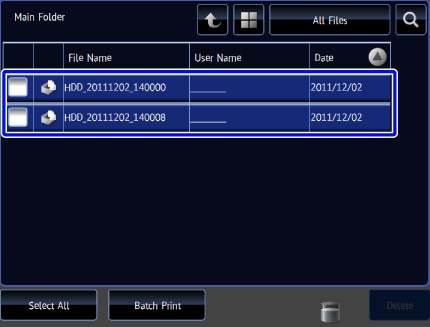

Select an operation
