SELECTING A STORED FILE
Select a stored file as follows.
Operation

Tap the [HDD File retrive] key
If you are using the user authentication and if you select [User Control] in "Setting mode (administrator)" → [User List], My Folder is opened.
Tap the key of folder having the desired file
If the password input screen appears, enter the password (up to 8 digits) with the numeric keys and tap the .
.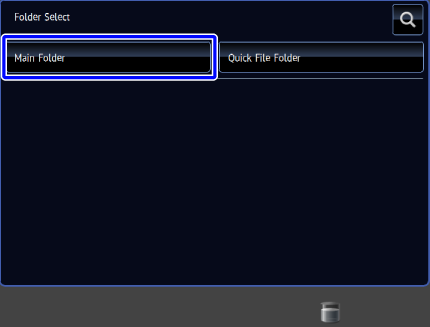

Tap the desired file key
If the password input screen appears, enter the password (up to 32 digits) and tap the [OK] key.
- Tap the [Print Now] key to print the file using the settings used for its storage.
- To display files of each job separately, tap the [By Job Display] key.
- Tap the [File Name], [User Name], or [Date] key to display files in ascending order of the selected item.
- Select [User Control] in "Setting mode (administrator)" → [Authority Group List]. Then, in authority group setting for the users who are currently logged in, select [Job Settings] → [Document Filing] and set [Display only the Files of Logged-in Users] to [Allow] to display only files stored by the users who are currently logged in.