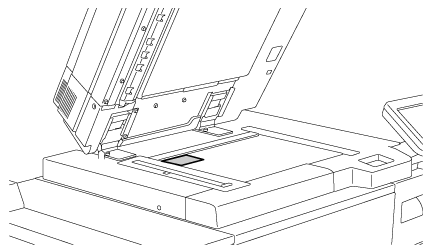SENDING BOTH SIDES OF A CARD AS A SINGLE PAGE (CARD SHOT)
Overview
Send the front and reverse sides of a card as a single page, without the need to send each side separately.
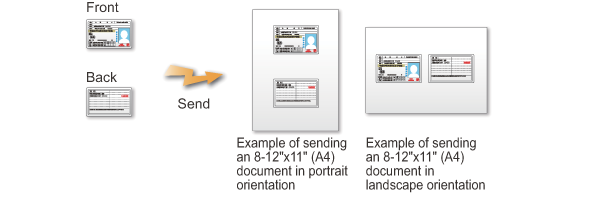
 Place the original on the document glass.
Place the original on the document glass.
- If the scan size is larger than the send size, it will result in a sending failure.
- The ratio cannot be specified and "Rotation Sending Setting" cannot be selected.
Operation

Place a card face down on the document glass

Specify the destination

Tap the [Others] key, and tap the [Card Shot] key

Tap the [On] key, and specify the original size as required
Tap the areas displaying width and height sizes of the original respectively, and enter the sizes using the numeric keys.
Or tap to enter the size.
After the settings are completed, tap
to enter the size.
After the settings are completed, tap and [Back] keys in sequence.
and [Back] keys in sequence.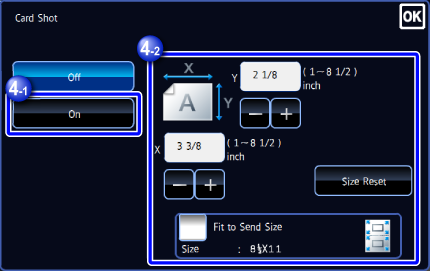

- If you check the [Fit to Send Size] box to
 , the original is enlarged or reduced by the ratio appropriate to the original size.
, the original is enlarged or reduced by the ratio appropriate to the original size. - After selecting Card Shot, tap the [Original] key on the initial screen to change the original scan size or the send size. In this case, the screen of this step appears when you tap the scan size key. For the procedure for setting the send size, see "SPECIFYING THE SEND SIZE OF THE IMAGE".
- To cancel the specified size settings, tap the [Size Reset] key.

To cancel the Card Shot settings:
Tap the [Off] key.- If you check the [Fit to Send Size] box to

Tap the [Start] key to scan the front side
 Tap the [Preview] key, and you can preview the output image before sending it.
Tap the [Preview] key, and you can preview the output image before sending it.

Place a card face up on the document glass, and tap the [Start] key to scan the reverse side

- Before scanning the back of the card, tap the [Function Rev.] key on the touch panel to change the exposure.
- After checking the output by [Preview] key, tap the [Additional Scan] key to scan the next original. Tap the [Start] key to start sending an image. Now, Step 7 is not required.

Tap the [Read-End] key
A beep will sound to indicate that transmission has ended. If you will continue by scanning the front of the card, you can tap the [Function Rev.] key to change the exposure, resolution, scan size, and send size.
If you will continue by scanning the front of the card, you can tap the [Function Rev.] key to change the exposure, resolution, scan size, and send size.