INSERTING THE SAME DATA BEFORE OR AFTER EACH PAGE
Overview
This function prints data while inserting specified data for each page.
It allows you to easily configure desired facing pages, so that the document may be displayed on the left-hand page while the right-hand page is left blank for notes.
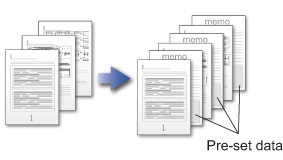

- This function is available in a Windows environment.
- Printer driver PCL6 can use this function.
Operation
 Windows
Windows
- First create the page data to be inserted, and then carry out the following procedure.

Click the [Special Modes] tab
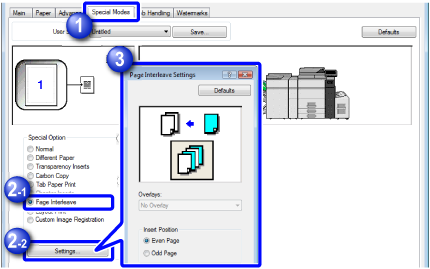

Select [Page Interleave] and click the [Settings] button

Specify the overlay data to be inserted and the insert position