SUPPRESSING LIGHT AREAS OF ORIGINALS IN COPIES (SUPPRESS BACKGROUND)
Overview
This function suppresses light background areas of originals.
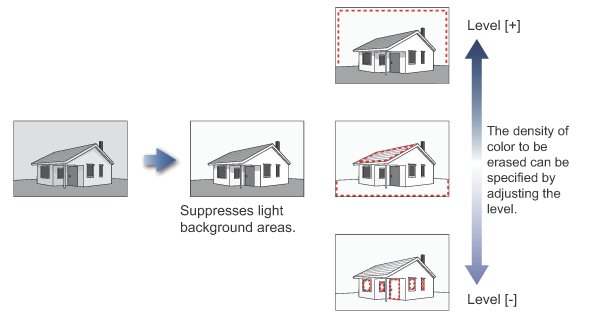
 Suppress Background must be specified before scanning the original.
Suppress Background must be specified before scanning the original.Operation

Tap the [Others] key, and tap the [Suppress Background] key

Tap
 or slide the slider to adjust the range to be suppressedAfter the settings are completed, tap
or slide the slider to adjust the range to be suppressedAfter the settings are completed, tap and the [Back] key in sequence.
and the [Back] key in sequence.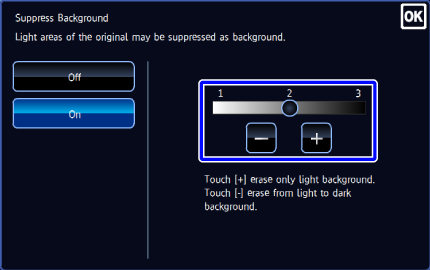

To cancel the suppress background setting:
Tap the [Off] key.
Place an original, and tap the [Preview] key
Place the original in the automatic document feeder or on the document glass.
Check the preview image in the preview screen

To cancel all settings:
Tap the [CA] key.
Tap the [Start] key to start copying

To make two or more sets of copies:
Tap the copies display key to specify the number of copies.
