SPECIFY THE ORIGINAL SIZE
Overview
The original size is detected automatically.
If the original size is not detected correctly, select the key that indicates the same size as for the original to be scanned, or enter the size of the original. If necessary, you can register particular original sizes that are frequently used, and retrieve and select a required original size.
If the original size is not detected correctly, select the key that indicates the same size as for the original to be scanned, or enter the size of the original. If necessary, you can register particular original sizes that are frequently used, and retrieve and select a required original size.
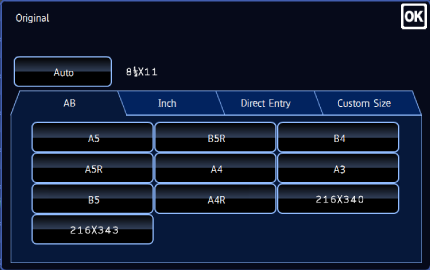
- AUTOMATIC SELECTION
- SELECTING THE STANDARD SIZE
- DIRECTLY ENTERING THE CUSTOM SIZE
- STORING AND SELECTING FREQUENTLY USED ORIGINAL SIZES
 Set an original size before scanning the original.
Set an original size before scanning the original.