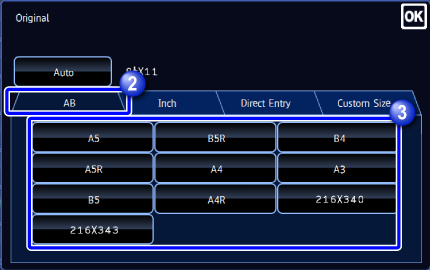SELECTING THE STANDARD SIZE
If the original size is still not detected correctly, specify the original size manually.
Operation
Specifying an inch original size

Tap the [Original] key

Tap the [Inch] tab

Tap the appropriate original size key
After the settings are completed, tap .
.
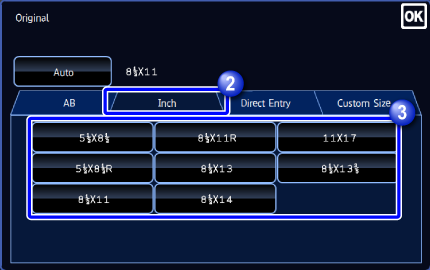
Specifying an AB original size

Tap the [Original] key

Tap the [AB] tab

Tap the appropriate original size key
After the settings are completed, tap .
.