STORING ADDRESSES FROM IMAGE SEND LOGS
Overview
As a new registration, add an address you have entered via image send operations to the address book.
 FTP addresses cannot be stored in the address book from transmission logs.
FTP addresses cannot be stored in the address book from transmission logs.Operation

In image send mode, tap the [Select among addresses recently sent to] key on the action panel

Select one address you want to register in the address book from the send logs, and then tap the [New Registration with Address Book] key on the action panel
 When you tap [Additional Registration with Address Book] on the action panel, you can add the address to a contact stored in the address book.
When you tap [Additional Registration with Address Book] on the action panel, you can add the address to a contact stored in the address book.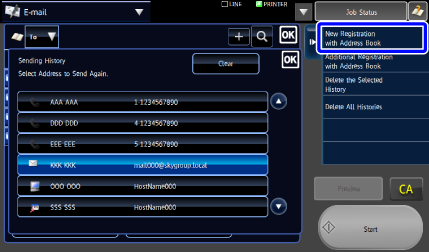

Tap the [Contacts] key to enter basic information
Be sure to enter [Name] and [Initial].
To specify a category, select one from a category list that appears when the entry box is tapped.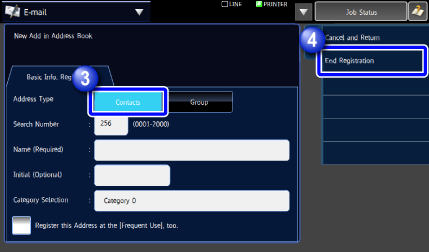
 If user authentication is enabled, the tab for address publication setting appears. Setting address publication enables stored "Contacts" and "Group" to be shared within a specified group or stored as personal contacts that only you are allowed to access.
If user authentication is enabled, the tab for address publication setting appears. Setting address publication enables stored "Contacts" and "Group" to be shared within a specified group or stored as personal contacts that only you are allowed to access.

To register a category name:
In "Setting mode", select [Address Book] → [Category Setting].
Tap the [End Registration] key on the action panel
The address is registered in the address book and the transmission log screen is restored.
If [Set as Default used] is not checked for any address, a confirmation screen is displayed to ask you whether to select the default address.
Tap the [OK] key