STAPLE FUNCTION
Overview
When a finisher (100-sheet stapling) is installed, you can staple loaded papers into a sheaf. (Staple function)
When a saddle finisher (100-sheet stapling) is installed, you can staple papers in two places on the centerline and fold them before being output. (Saddle stitch function)
When a saddle finisher (100-sheet stapling) is installed, you can staple papers in two places on the centerline and fold them before being output. (Saddle stitch function)
| Staple | Saddle Stitch |
|---|---|
 |
 |
 You can use the saddle stitch function for size 8-1/2 "x11"R to 12"x18" (A4R to A3W) papers.
You can use the saddle stitch function for size 8-1/2 "x11"R to 12"x18" (A4R to A3W) papers.
- The saddle stitch function cannot be used with other manual finishing functions.
- If you load only one sheet of paper while the staple function is ON, the staple function is temporarily turned OFF and the sheet is not stapled.
Copies/Pages function
If you wish to staple multiple sets at once, use the Copies/Pages.
Load sorted paper and tap the [Copies/Pages] key to enter the number of copies and the number of pages per set.
Load sorted paper and tap the [Copies/Pages] key to enter the number of copies and the number of pages per set.
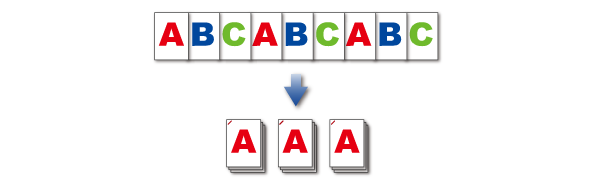
 The settings on the Copies/Pages will not be effective for the paper folding and punch functions.
The settings on the Copies/Pages will not be effective for the paper folding and punch functions.Trimmer Setting
If a trimmer unit is installed, you can trim off excess edges of paper for a finer finish.
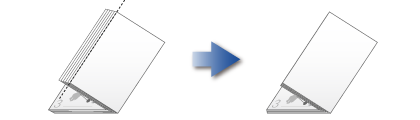
Operation
Selecting staple function
Tap your desired staple key in the [Staple].
The output tray is automatically selected based on the selected staple key.
The output tray is automatically selected based on the selected staple key.
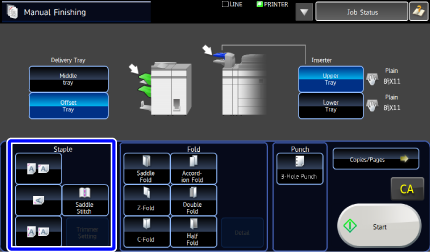

To cancel the staple function:
Tap the selected staple key again.Setting the number of copies (number of pages)

Tap the [Copies/Pages] key
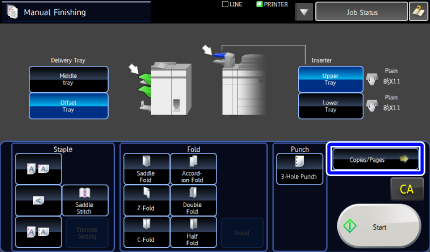

Tap the [Manual] key
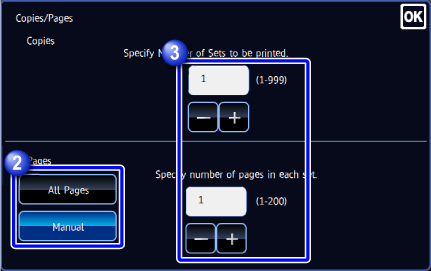

Specify the number of output copies and the number of pages per set
Tap the Number of Copies display and the Number of Pages per Set display, and enter the values using the numeric keys. Otherwise, tap the key to enter the values.
key to enter the values.
After the settings are completed, tap .
.
 If you select [All Pages] for the number of copies/number of pages, specify "1" for the number of sets to be printed.
If you select [All Pages] for the number of copies/number of pages, specify "1" for the number of sets to be printed. If you set more copies or pages than the number of copies or pages that can be stapled, a message is displayed and the [Start] key is disabled.
If you set more copies or pages than the number of copies or pages that can be stapled, a message is displayed and the [Start] key is disabled.
See "Specifications" in the "Quick Start Guide" and specify the number of copies or pages that can be stapled.
Trimmer Setting (when Saddle Stitch is selected)
To select the Trimmer Setting, a trimmer unit must be installed.

With Saddle Stitch selected, tap the [Trimmer Setting] key


Tap the [On] key, and specify the trimming width
Tap the numeric value display field of the trimming width, and enter the allowable range using the numeric keys. Otherwise, tap the key to enter the values.
key to enter the values.
After the settings are completed, tap .
.
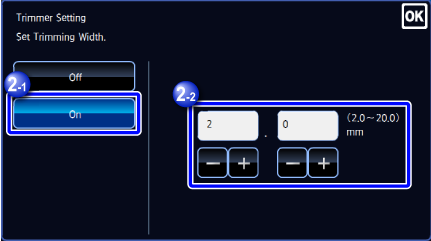

To cancel the trimmer setting:
Tap the [Off] key.