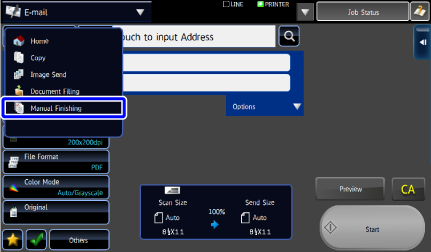SELECTING MANUAL FINISHING MODE
You can select the manual finishing mode from the Home Screen or from each operation mode as follows:
Operation
Changing modes from the Home Screen

Tap the [Manual Finishing] mode icon
The initial screen of the manual finishing mode is displayed.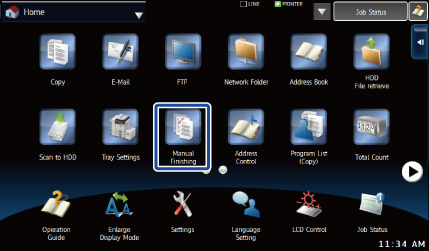
Changing mode from each mode

Tap on the mode display
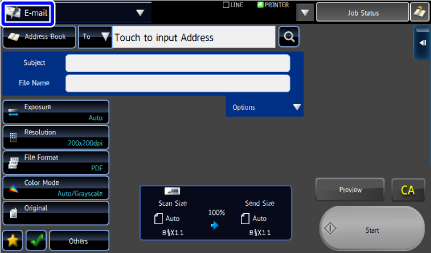

Tap the [Manual Finishing] key
The initial screen of manual finishing mode is displayed.