ADDING A MARGIN
Overview
This section explains how to move the printing position and add a margin to the left, right, or top of paper. This function is useful when characters overlap a staple or punch position.
This function can be used with the staple or punch function when a finisher of saddle finisher is installed.
This function can be used with the staple or punch function when a finisher of saddle finisher is installed.
| Not using the Margin Shift | Using the Margin Shift |
|---|---|
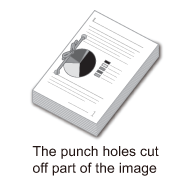 |
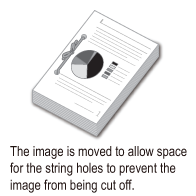 |
Operation
 Windows
Windows

Click the [Main] tab and select "Binding Edge"
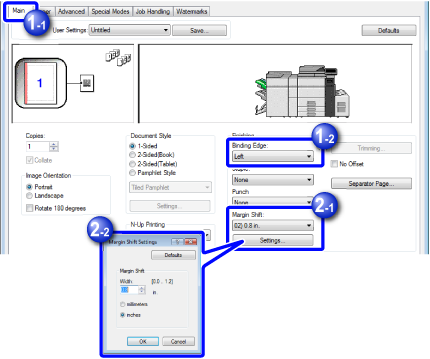

Select "Margin Shift"
Select a target from the "Margin Shift" menu.

To change the numeric value of a margin:
First, select a value close to the desired value from the setting items in the pull-down menu, and click the [Settings] button. Then, click or directly enter a numeric value.
or directly enter a numeric value.
 Macintosh
Macintosh

Select [Printer Features], then select "Binding Edge"
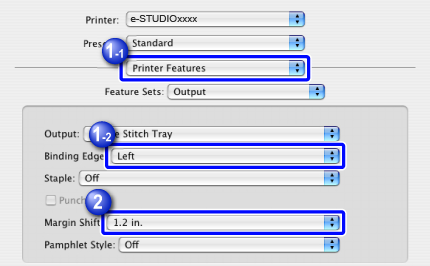

Select "Margin Shift"