STOPPING / DELETING A COPY JOB IN PROGRESS OR RESERVED
You can cancel or delete a reserved job or the job in progress when a copy mistake occurs.
Operation

Tap the Job status display and tap the [Print] tab

Tap the [Job Queue] key
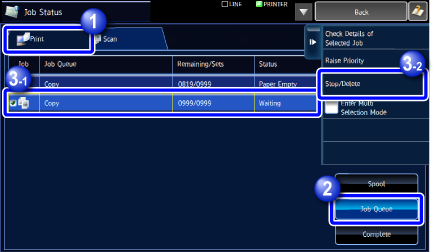
 When you wish to stop a print job being sent from the computer, tap the [Spool] key.
When you wish to stop a print job being sent from the computer, tap the [Spool] key.
Tap the job that you wish to stop or delete, and then tap the [Stop/Delete] key on the action panel

Tap the [Yes] key
 To delete more than one job, operate the checkbox for [Enter Multi Selection Mode] on the action panel so that it looks like
To delete more than one job, operate the checkbox for [Enter Multi Selection Mode] on the action panel so that it looks like  .
.