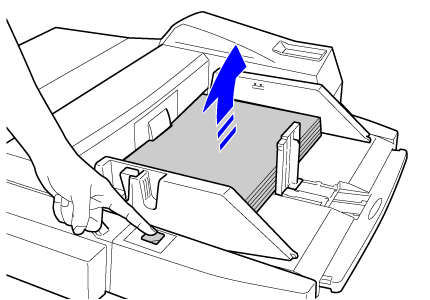BYPASS FEED ROLLER
If paper misfeed frequently occur in the bypass tray, clean the bypass feed roller. Wipe the surface of the feed roller with a clean soft cloth moistened with water or a neutral detergent.
Operation
Bypass tray (on the machine)

Remove paper
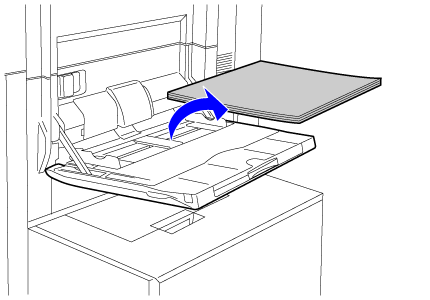

Remove the maintenance cover
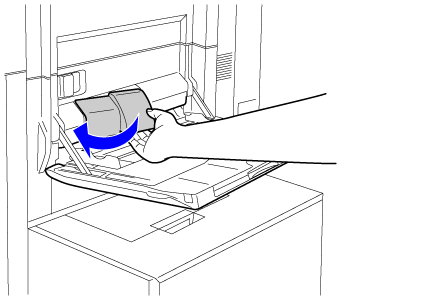

Clean the bypass feed roller
Install the maintenance cover after the cleaning is completed.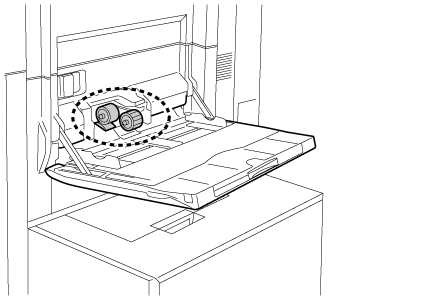

Load the paper
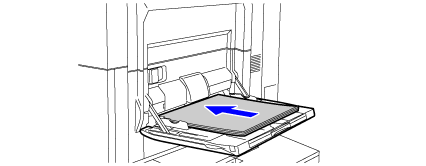
Bypass tray (large capacity trays)

Press the operation button and remove paper
The paper table goes down. The operation button blinks while the paper table goes down. The button lights up when the paper table has gone down. Do not remove the paper until the button ceases blinking.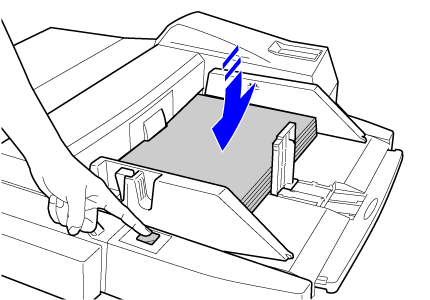

Remove the maintenance cover
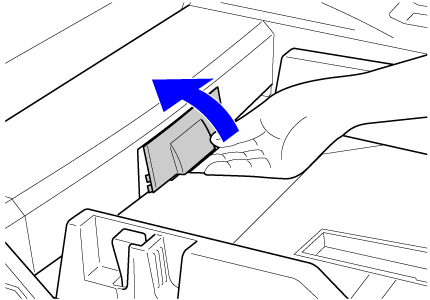

Clean the bypass feed roller
Install the maintenance cover after the cleaning is completed.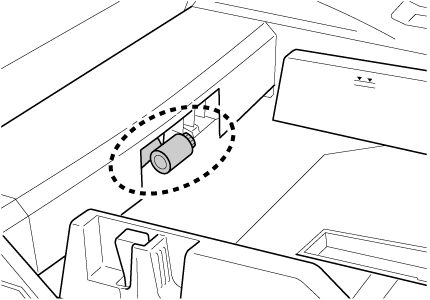

Load the paper and press the operation button
The paper table goes up when the operation button is pressed.