OPERATING THE ACTION PANEL
Overview
Recommended functions are displayed on the action panel when you configure functions in each mode.
From the action panel, you can configure functions or combine the configured function with a function displayed on the action panel.
From the action panel, you can configure functions or combine the configured function with a function displayed on the action panel.
Operation
From the action panel, tap the desired function.
If the action panel does not appear, tap the action panel tab.

Back to top If the action panel does not appear, tap the action panel tab.
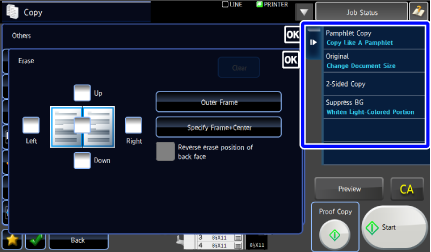

- The functions displayed on the action panel vary depending on the mode or the functions that have been configured.
- If too many functions have been configured to be displayed on the action panel, you can slide the panel vertically or tap
 and
and  to view all.
to view all. - In enlarge display mode, part of the text on the action panel may not be displayed. To display the whole text, long-touch the partially hidden key or slide the tab of the action panel to the left.
