PAPER FOLDING FUNCTION
Overview
When a paper folding unit is installed, you can fold papers in Z-fold and C-fold. When a saddle finisher (100-sheet stapling) is installed, you can use saddle folds.
The paper sizes that can be selected vary depending on the type of paper fold.
The paper sizes that can be selected vary depending on the type of paper fold.
Types of folds and paper sizes available
| Types of Folds | Folding results | Paper Size |
|---|---|---|
| Saddle Fold | 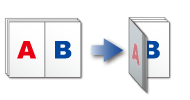 |
12" × 18", 11" × 17", 8-1/2" × 14", 8-1/2" × 13-1/2", 8-1/2" × 13-2/5", 8-1/2" × 13", 8-1/2" × 11"R, A3, B4, A4R, SRA3, 8K |
| Z-Fold | 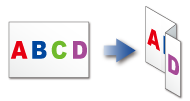 |
11" × 17", 8-1/2" × 14", 8-1/2" × 11"R, A3, B4, A4R |
| C-Fold |  |
8-1/2" × 11"R, A4R |
| Accordion Fold | 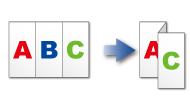 |
8-1/2" × 11"R, A4R |
| Double Fold | 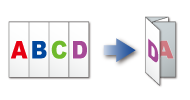 |
8-1/2" × 11"R, A4R |
| Half Fold | 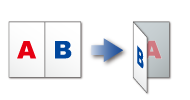 |
8-1/2" × 11"R, A4R |

- Special media such as transparency film and tab paper cannot be used.
- The paper folding function cannot be used with the staple and hole punch function. However, it can be used with them if the paper size for Z-fold is 11" × 17", A3 or B4.
Multiple Fold (when Saddle Fold is selected)
If Saddle Fold is selected, multiple sheets can be folded together. Five sheets of paper are folded at a time.
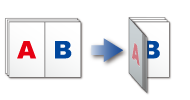

- When four or less papers are set, four or less papers are folded at a time.
- If five or more papers are set and if four or less papers remain, the remaining number of papers are folded at a time.
- Some types of paper reduces the number of sheets that are folded every set. For example, three sheets are folded at a time in the case of heavy paper.
Operation
Selecting the paper folding function
Tap your desired fold key in the "Fold".
The output tray is automatically selected based on the selected fold key.
The output tray is automatically selected based on the selected fold key.
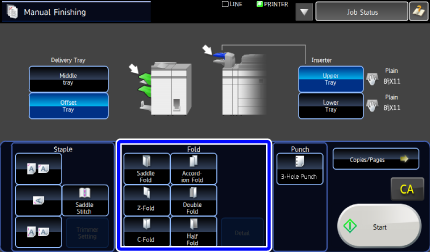

To cancel the paper folding function:
Tap the selected fold key again.Setting Multiple Fold (when Saddle Fold is selected)

With Saddle Fold selected, tap the [Detail] key
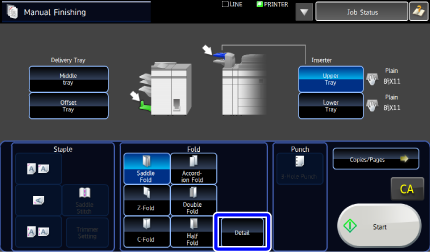

Set the [Fold Multiple Sheets Together] checkbox to
 After the settings are completed, tap
After the settings are completed, tap .
.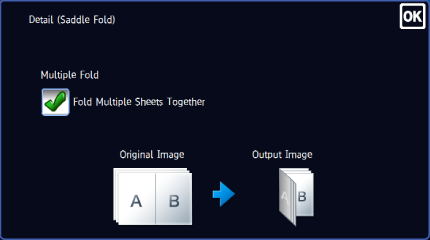

To cancel the multiple fold function:
Set the [Fold Multiple Sheets Together] checkbox to .
.